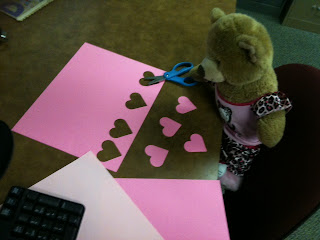Did you know that with your library card you have access to a
Lynda.com subscription? Lynda.com is an amazing website that provides over 42,000 training videos on topics like photography, design, web and interactive design, business, 3D, audio, and much more.
So if your New Year's resolution was to learn something new, then this is the website for you! With Lynda, you can learn how to use anything from Photoshop to Twitter to Excel to Facebook.
To access your library subscription to Lynda, first go to the library homepage at
www.bcls.lib.nj.us. Next, hover the mouse over the "Research & Learning" tab, then click on Databases, A-Z from the drop-down menu.
Next, find Lynda.com listed on the right side of the screen and click on it.
At this point, you will be prompted to enter your library card number. Enter the full 14-digit number on the back of your library card. Do not include the spaces.
Now you are logged on to Lynda.com and have access to over 42,000 tutorial videos. Have fun exploring!
* Please note that only 5 library users can access Lynda at one time. So be sure to log out when you are finished with your session.If you have any questions about this service, give us a call at (609) 654-6113 and ask for the Reference Desk.